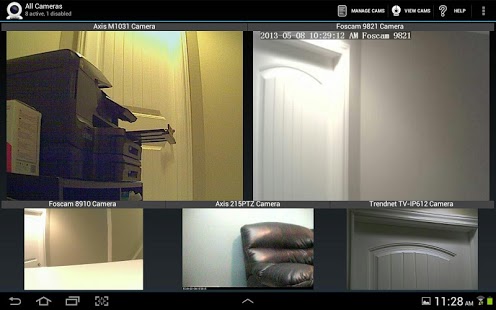myLiveCams 1.3.5
Paid Version
Publisher Description
myLiveCams is a native Android application for remote surveillance and control of your private network/IP cameras, webcams, video encoders and DVRs. From the creators of the top-selling mobile application "Live Cams Pro".
Our mobile apps have been ranked #1 paid app in over 40 countries (including US, Canada, Japan). We have over 2 million active users across our mobile platforms.
Supports baby monitor features like audio squelch and alarms!
Be sure to use a 3G/4G flat-rate data plan or Wi-Fi connection.
Current Features:
- Supports ALL FOSCAM cameras including 9821 V1/V2, 9831, 9826, 9805, 8910, 8918, 890x, 9820, 8620
- Support for M-JPEG IP cameras/encoders/DVRs and webcams of many major vendors
- Support for unlimited number of cameras
- Multiple camera layouts (1 to 8 thumbnails per page)
- 2 way audio support (selective models only, more drivers in development)
- Background audio (configurable on/off, supported even in the lock screen!)
- Add cameras to custom groups (unlimited available)
- Reorder camera lists (each group can be ordered separately)
- Import/export data to SD card
- Control motorized Pan/Tilt/Zoom cams
- Save snapshots to SD card
- Advanced camera settings like IR or Motion Detection on/off (more to come, selective models)
- SSL support (https protocol)
- Support DNS hosts and redirected URLs
- Baby monitor - Audio squelch (mute sound when volume is below a set level)
- Baby monitor - Audio alarms and notifications (when volume exeeds a set level)
- Add, delete or rename custom camera groups
- Digest authentication support
Planned improvements for future releases:
- Additional device support
- PIN security during app launch
- Sequence mode
- H.264 support
- In-app motion detection, recording and notifications
- Camera sharing by email
- Import/export cams to Dropbox service
- Digital zoom (pinch gesture)
- Video recording to SD/FTP/Dropbox
- Network camera search using WiFi/Ethernet
This release contains support for a large number of device manufacturers and models. Please consult our list of known supported devices before purchasing this application. We will continue to expand our device list and enhance our features with subsequent releases as quickly as possible while maintaining quality and performance.
Supported devices list (check our website for exact models supported)
http://eggmantechnologies.com/apps/mylivecams/supported-devices/
7Links
A-Link
A-MTK
ABS
Abus
Acam
Acromedia
ACTi
Activa
Advance
Agasio
AirLink
AirLive
Allnet
Airsight
Alfa
Amovision
Aper
Apexis
Appro
AquilaVizion
ArmorView
Astak
Avtech
Axis
Aztech
Basler
Bewan
Beward
BiQu
Blue Iris
Brickcom
Canon
CIPCAM
Cisco
Compro
Cowkey
D-Link
Dahua
Dannovo
DBPower
Dericam
Digicom
Digital777
Ducki
EasyN
EasySE
Edimax
ELRO
Eminent
Eneo
Evocam
EyeSight
Flexwatch
Foscam (all models, including 86xx/890x/891x/98xx series)
Grandstream
Hawking
Heden
Hootoo
Horstek
Hunt Electric
iBaby
iCam+
InCam
Instar
Intellinet
IPcam Central
IPS
Ipux
IPX DDK
IVC Relay Server
JVC
KaiCong
Kinson
Level One
Lilin
Linksys
Loftek
Lorex
LTS
Lynstan
MayGion
Micronet
MOLOC
MyiHome
NEO Coolcam
Netcam Studio
Panasonic
Planet
ProCCTV
SA Tech
SagaEye
Samsung
Sercomm
Sharx
Sitecom
Smart Industry
SmartHome
Solwise
Sony
Sparklan
Spy On A Bird
StarDot
Storage Options
SunEyes
Tenvis
Topica
Toshiba
TP-Link
Trendnet
Vivotek
Vstarcam
Vue Eye
Wanscam
Wansview
WebcamXP
Wenhua
WifiBaby
Wirepath
Xanboo
XVision
Y-cam
Zavio
Zonet
Contact us at:
Email - support@eggmantechnologies.com
Web - www.eggmantechnologies.com
Twitter - @eggmantech
Facebook - https://www.facebook.com/eggmantech
About myLiveCams
myLiveCams is a paid app for Android published in the Other list of apps, part of Development.
The company that develops myLiveCams is Eggman Technologies Inc.. The latest version released by its developer is 1.3.5. This app was rated by 1 users of our site and has an average rating of 5.0.
To install myLiveCams on your Android device, just click the green Continue To App button above to start the installation process. The app is listed on our website since 2014-06-19 and was downloaded 340 times. We have already checked if the download link is safe, however for your own protection we recommend that you scan the downloaded app with your antivirus. Your antivirus may detect the myLiveCams as malware as malware if the download link to com.eggmantechnologies.mylivecams is broken.
How to install myLiveCams on your Android device:
- Click on the Continue To App button on our website. This will redirect you to Google Play.
- Once the myLiveCams is shown in the Google Play listing of your Android device, you can start its download and installation. Tap on the Install button located below the search bar and to the right of the app icon.
- A pop-up window with the permissions required by myLiveCams will be shown. Click on Accept to continue the process.
- myLiveCams will be downloaded onto your device, displaying a progress. Once the download completes, the installation will start and you'll get a notification after the installation is finished.